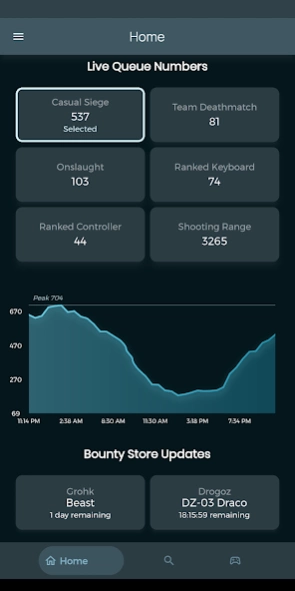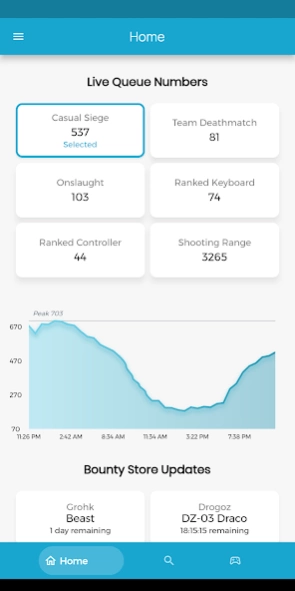Paladins Edge 1.11.2
Free Version
Publisher Description
Paladins Edge - Paladins Edge is a companion app for well... Paladins
Paladins Edge (PE) - Your Awesome Paladins Companion
Paladins Edge is a free , open-source , and non-profit application for the Paladins community
Personalization & Guest Mode
Lot of personalization is available at your fingertips once you login and verify your Paladins profile. Try out the app in Guest mode, if you are not sure about logging in
Stability & Speed
Every update adds improvements or new features without breaking the other ones (...looking at you Paladins). It is well tested, well maintained and a very polished app, not to mention it is pretty fast as well
List of Features
-Build and Save Loadouts on the go.
-Check online status of anyone
-Check your performance with every champion
-Global chat for all players
-Stats and Ranks of all players in your live match
-Filtering and sorting for your matches
-View common matches between you and another player
..and much more!
PE sets a new standard. Once you try it, looking back isn't an option.
GitHub Repository
Paladins Edge Web
About Paladins Edge
Paladins Edge is a free app for Android published in the PIMS & Calendars list of apps, part of Business.
The company that develops Paladins Edge is TJ Productions. The latest version released by its developer is 1.11.2.
To install Paladins Edge on your Android device, just click the green Continue To App button above to start the installation process. The app is listed on our website since 2024-03-11 and was downloaded 0 times. We have already checked if the download link is safe, however for your own protection we recommend that you scan the downloaded app with your antivirus. Your antivirus may detect the Paladins Edge as malware as malware if the download link to app.paladinsedge is broken.
How to install Paladins Edge on your Android device:
- Click on the Continue To App button on our website. This will redirect you to Google Play.
- Once the Paladins Edge is shown in the Google Play listing of your Android device, you can start its download and installation. Tap on the Install button located below the search bar and to the right of the app icon.
- A pop-up window with the permissions required by Paladins Edge will be shown. Click on Accept to continue the process.
- Paladins Edge will be downloaded onto your device, displaying a progress. Once the download completes, the installation will start and you'll get a notification after the installation is finished.